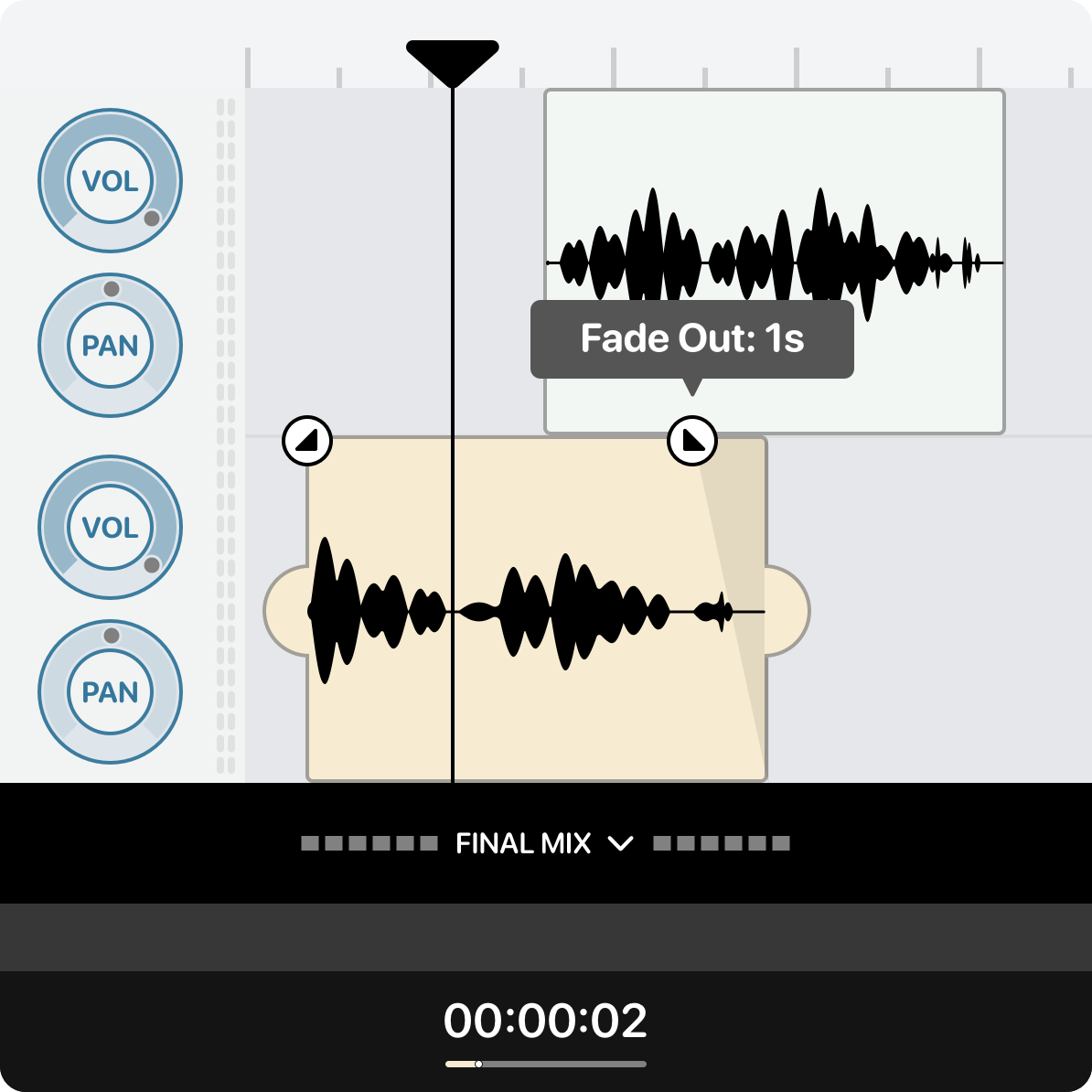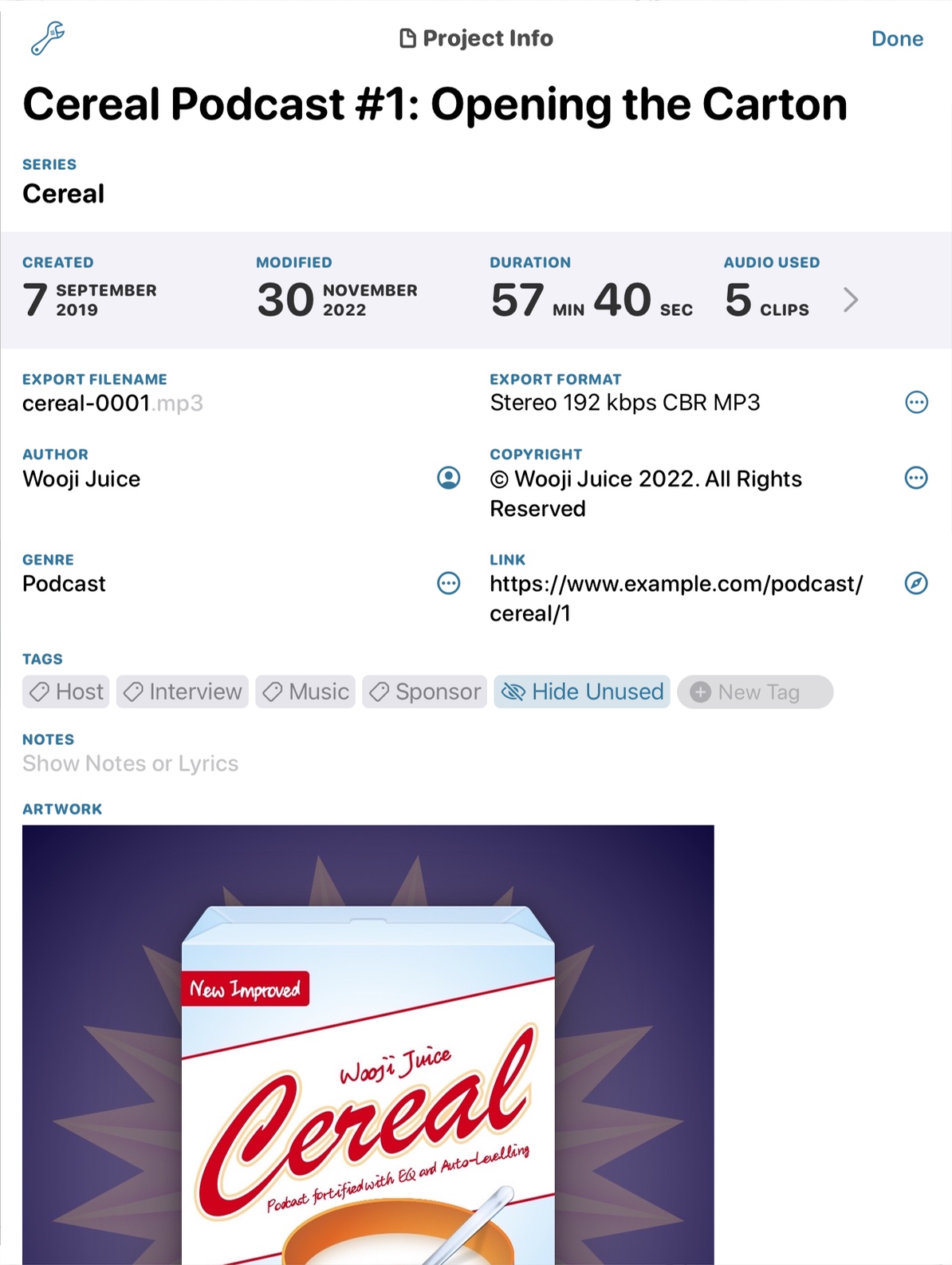Glen Mulcahy, Innovation Lead RTE Ireland, International Mobile Journalism expertFinally an intuitive multi-track audio editing application for iOS that is designed for journalists instead of musicians. Powerful yet simple enough for even me to figure out!
Jason Snell, Editor-in-Chief, Six Colors & The IncomparableIn a word, wow: This is the iOS multitrack editor that I’ve been waiting for. Ferrite has all the features that have made my podcast editing workflow so efficient
John Inge Johansen, MoJo-trainer NorwayFerrite is by far the most versatile app for radio broadcasters in the field, and believe me — I have tried a few. The multi-tracks, panning and ducking features will be a perfect companion for any reporter on the go.
Andy Ihnatko, speaking on MacBreak WeeklyYou can get things done super super lightning quick, and with the minimum of on-screen clutter […] It’s a professional tool that will save you time.
Alex Cox speaking on Mac Power Users #410Ferrite is in my opinion the best audio editor on iOS […] it’s what a podcast editor should be […] editing is a dream
Jeff Benjamin, 9to5mac.comAnother day, another podcast edited on my iPad Pro. Feel like this is the future
Ryan Christoffel, MacStories.netIt does exactly what I would hope for: provide tools that I can customize to my liking so each edit is a pleasant experience rather than a frustration. Developing a new creative skill is always a challenge, but it becomes a lot more manageable when you have the right tools at your disposal.
Rachel Maskell, presenter & producer of the #mumboss podcastAs someone who no longer owns a computer and does everything through my iPad or iPhone, I’ve been looking for the perfect app to create and edit my podcast. I wanted something that has a sleek interface, easy to use but robust enough to create a professional sounding show. Ferrite is it! I couldn’t be happier.
Neal Augenstein, reporter for WTOP, mobile journalism trainerI’ve been looking (and waiting) for a new, intuitive yet full-featured multi-track audio editing app for my field reporting, and Ferrite is it! With a few swipes, it give me the stable, user-friendly tool I need to cover news in Washington, D.C.
Charlie Sorrel, Cult of MacThe app is a one-stop-shop for making podcasts […] If you are even slightly interested in Ferrite Recording Studio, you should check it out.
Lana Thurston, Friend In Residence, Ramallah Friends SchoolI am a volunteer in a foreign school, tasked with recording educational materials for a student with visual impairment. Ferrite provided tools for my work that I wasn’t able to find in other iPad apps. I can produce longer recordings; the editing tools allow me to clean up extraneous sounds; and I can insert corrections when I’ve made a mistake. And the customer support has been excellent!
Doug Woods, The Sound Test RoomI found Ferrite a joy to use, simple straightforward UI, very responsive and great effects, and like all the Wooji Juice apps, it’s solid and reliable, top job!